TP-Link Archer C20i router review
TP-Link introduced the Archer C20i router in 2014. It is powered by MediaTek MT7620A @ 580 MHz chipset, 64 MB of RAM, and 16 MB of flash memory.
Wondering if this router is a hit? Read on!
Table of Contents
- TP-Link Archer C20i specifications
- Body, dimensions, weight
- System, chipset, RAM, flash, power supply
- Network, protocols, WAN and LAN ports
- Wireless, antennas, speed, security
- Connectivity
- Administration, user interface, login information
- Links
- Verdict, Pros and Cons
- Photos
- Comparisons
Our personal experiences and opinions form the basis of this article. We aimed to share insights on a topic, and we hoped others would find it useful and inspirational. If you noticed any mistakes or missing details about the TP-Link Archer C20i, please let us know.

The Archer C20i supports Wi-Fi 5 (802.11ac) for faster wireless speeds. TP-Link incorporates energy-efficient features into its products, promoting sustainability and reducing power consumption.
TP-Link Archer C20i specifications
| Brand | TP-Link |
|---|---|
| Name | Archer C20i |
| Type | C20I |
| Rating | |
| Launch | 2014 |
Body
| Dimensions | 113 x 60 x 171 mm |
|---|---|
| Weight | 200 g |
If you plan to move a lot and need to take your router with you, the size is important. Otherwise, the size isn't too crucial. If you buy a router online or have it shipped, the weight may affect the total cost.

System
| Chipset | MediaTek MT7620A @ 580 MHz |
|---|---|
| RAM | 64 MB |
| Flash | 16 MB |
| OS | TP-Link |
| Alternative OS | OpenWRT |
| Power supply | 12 V / 1 A |
The MediaTek MT7620A @ 580 MHz CPU provides processing power. Some router features and software work best when they have enough RAM to help them. OpenWrt offers many customization options. They let users change and tailor their router's functions to their needs.
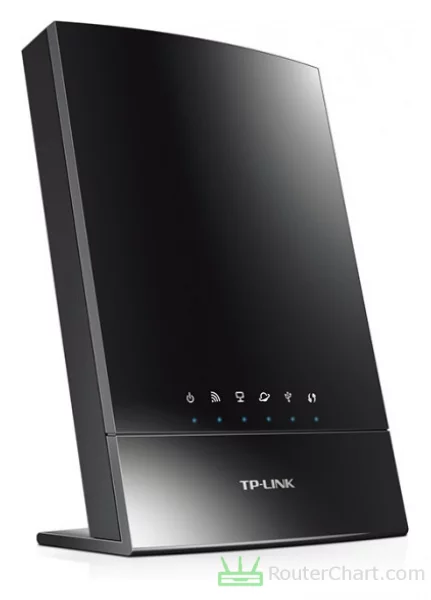
Network
| Protocols | IPv4 IPv6 |
|---|---|
| LAN ports | 4 x 10/100 Mbps |
| WAN ports | 1 x 10/100 Mbps |
| Mobile network | no |
| VPN support | no |
The router also supports IPv6. This allows you to use the latest Internet Protocol. The Archer C20i features a Fast Ethernet WAN port that has a maximum speed of 100 Mbps.

Wireless
| Antennas | 3 x 2 dBi internal |
|---|---|
| 2.4 GHz | yes |
| 5 GHz | yes |
| 60 GHz | no |
| Standards | IEEE 802.11a/b/g/n/ac |
| Class | AC750 |
| Speed | 300 + 433 Mbps |
| Transmit power | 20 dBm |
| Security | WEP WPA WPA2 WPS |
| Guest network | yes |
The 2.4 GHz band is widely supported by many devices. Using the 5 GHz band can move some devices from the crowded 2.4 GHz band. The AC Wi-Fi router is backward compatible with older Wi-Fi devices that support 802.11a/b/g/n standards. The introduction of WPA2 (Wi-Fi Protected Access 2) improved upon WEP. It provides stronger security. The Wi-Fi Protected Setup (WPS) lets you join a safe wireless network with the push of a button or a simple PIN entry.
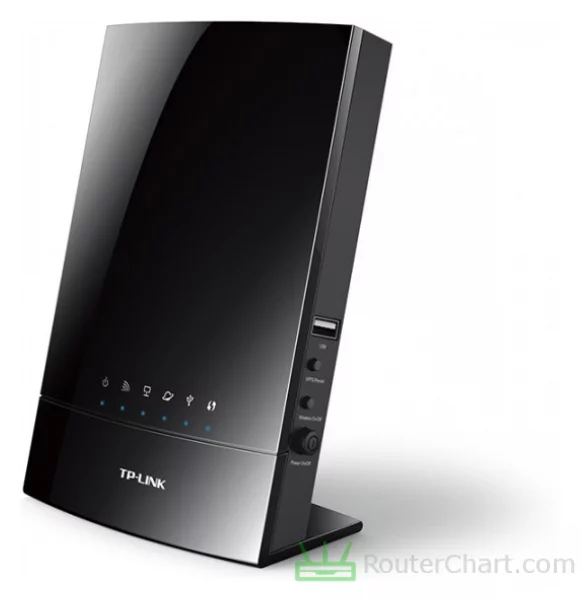
Connectivity
| USB ports | 1 x USB 2.0 |
|---|---|
| Print server | yes |
| File server | yes |
The USB 2 port has a maximum theoretical data transfer rate of 480 megabits per second (Mbps). By connecting a USB printer to the Archer C20i router, you can make it accessible to all devices on your network. This router has a USB file server. It lets you connect external storage devices to your network.
Administration
| Default IP | 192.168.1.1 |
|---|---|
| Default username | admin |
| Default password | admin |
If you can't log in to your TP-Link router's setup panel, try resetting it. A reset can help you troubleshoot. It is highly recommended to change the default password of your Archer C20i router. Do this after the initial setup.
Links
| Official site | https://www.tp-link.com/ |
|---|
Pros and Cons
Every router, including this TP-Link one, has its good sides and not-so-good sides. Let's take a closer look at both to get a full understanding of what this router can do. Just remember, this is just what I think, and you might see things differently.
Pros
- lightweight
- sufficient memory
- OpenWrt compatible
- IPv6 capable
- works on 5 GHz band
- WPS friendly
- USB 2 compatible
- printserver functionality
- fileserver operation
Cons
- insufficient flash
- lack of Gigabit LAN
- Non-gigabit WAN port
- missing Wi-Fi 6 support
- incompatible with WPA3
TP-Link Archer C20i photos






TP-Link Archer C20i comparisons
We've noticed that many of our visitors like to compare the TP-Link Archer C20i router with these popular models.
If there’s information about the TP-Link Archer C20i that you would like to see on this site, then write to us.
Updated: June 6, 2024





